
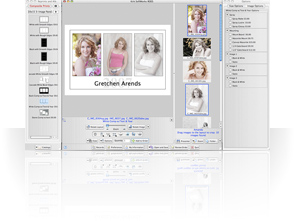
At the heart of your customers experience is your branded ROES client. The client is the application that your customers will use to create their orders and send them to your lab. It has been designed to be easy to use so your customers have a great experience placing orders with your lab. The client runs on both Windows and Macs.
The ROES Client is a Java-based application that runs on Windows, Linux, and Mac OS X. It offers the user the ability to select a lab defined product and precisely define crops and rotations on their images within that product. The user simply chooses a folder of images and starts selecting from among your lab’s products in which to put them.
Once the desired crop is achieved, the item can be added to the current order and a new product started. Multiple image thumbnails can be dragged or double-clicked to add several images to the order quickly. Advanced features such as arbitrary rotation, auto rotate, and fit are easily selectable in multiple ways, accommodating various studio work styles and equipment. Holding crop, options, and quantity between images of the same size allow studios to quickly process sets of similar images.
The client interface offers flexibility in work methods, allowing print sizes to be selected from a hierarchical menu or tabs, and the common tools to be shown at one time or associated with their related options. Once the order is composed, the user can review the items and add any options to individual sizes, images, or the entire order, based on the lab configuration.
Options can have text, quantities, or files added to them, ensuring that a lab can offer most of their products and abilities digitally. Tiered pricing and variable identifier options allow the Client to generate order files that take advantage of lab billing systems and conventions.
If you would like to see and use ROES Pro in a demo mode, please click here.
