
Template Tool
To build product lists for presentation in the ROES Client, you will utilize the ROES Template Tool. With the Template Tool, labs can quickly set up their products by simply dragging DP2 layout files or Pic Pro units files onto the template tree. Changing the order of items or creating new groups is easy, and once saved are reflected in any newly launched ROES Client sessions. Options can be set up such that a studio can apply them to an entire order, any item, every item, or any image.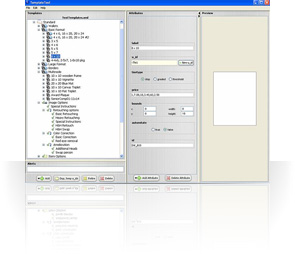
Once the products list is complete the saved templates file is loaded on the lab’s own web server, with the URL link forwarded to SoftWorks. We point the branded ROES Client to look for the templates on your site. This allows you to make changes to your product offerings, prices, or options any time you like. If you would like to see and use the Template Tool, please click here.
