
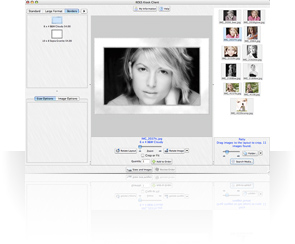
Kiosk
Kiosk Client Application
The ROES Kiosk Client offers an easy to use interface for customers to build orders using easy to navigate product listings and option sets. The ‘Search Media’ button will scan predefined drive listings (CD, USB, and/or multi-format card readers) for images or the user can manually select a folder. An intuitive help menu overlay will guide the users through the basics of creating an order and submitting it to your lab. The Kiosk also has the ability to have the “4 Steps” on how to enter an order.
If you would like to see and use ROES Retail in a Kiosk demo mode, please click here.
To close the client, you must hold down the Alt Key when hitting the Close or X on the program.
